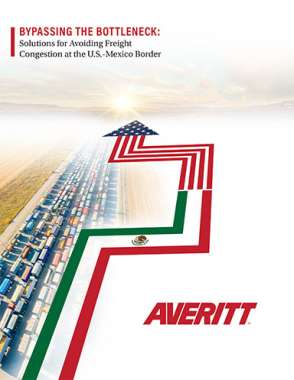Supply chain software: Should I upgrade my WMS?
Once the cobwebs of a legacy WMS have been cleared, it’s easier than ever for customers to stay current and competitive without breaking the bank.
Latest Logistics News
Baltimore suing ship that crashed into bridge, closing port, costing jobs Intermodal growth volume remains intact in March, reports IANA Descartes announces acquisition of Dublin, Ireland-based Aerospace Software Developments Amid ongoing unexpected events, supply chains continue to readjust and adapt Shipment and expenditure decreases trend down, notes Cass Freight Index More NewsUpgrading a warehouse management system (WMS), whether to a new version or a new implementation, can be a major event. It’s no wonder why end-users typically procure a base WMS and work with it for eight to 10 years, performing minor version upgrades every three to five years along the way.
End-users can’t be faulted for spending those years modifying a system to suit their needs or postponing upgrades if they don’t see the value. However, there is a downside to those modifications and delays. When the time comes to add functionality, the existing system can be so aged or homegrown that even relatively simple improvements become costly and time-consuming.
The customer is then comfortable with a system, only to find it has suddenly become an impediment.
However, the process of fine-tuning a WMS to stay current, add functionality, and stay competitive might not require the prolonged investment it did even five years ago.
“Now you can upgrade and switch it on fairly painlessly,” says John Hill, director at St. Onge. “In the old days, that wasn’t possible. You were going to have to bring in a supplier for a major implementation.”
Customers with aging systems might still find the process of modernizing difficult and costly. But once the cobwebs have been cleared, end-users with modern implementations will significantly reduce the risk of customizing themselves into a corner.
How can companies know when it’s time to upgrade? The short answer is: The sooner the better. Whether they’re looking to improve existing processes, make more efficient use of IT resources, or keep an eye toward future capabilities, an up-to-date WMS will grant businesses the nimbleness to seize opportunities.
Is it time?
Most WMS end-users upgrade about every 3.5 years, while most reputable suppliers offer updates on an annual basis, says Hill. These updates are typically little more than new versions with small adjustments to the system. They are distinct from an upgrade involving increased functionality such as voice or a labor management module, or a change-out event such as a new WMS implementation or supplier.
That said, upgrading an old WMS can look very much like a new implementation, according to Tom Kozenski, vice president of product strategy at RedPrairie. Aside from business expansion, a few key reasons could justify an upgrade, Kozenski says. If the technical underpinnings—the server, the database or the layered products—are going out of support, a customer can reduce future maintenance costs by upgrading.
Many companies are proactively installing the capability to comply with initiatives like e-pedigree in the pharmaceutical market or the product traceability initiative (PTI) in food handling. In these cases, a company reduces risk, says Kozenski, and can use that as a differentiator to win new business.
Softer compliance pressures can also come into play, according to Chad Collins, chief marketing officer for Accellos. For example, a large retailer might require pallets from smaller suppliers be configured and labeled a certain way. “Those compliance requirements drive small- and mid-sized businesses to adopt or update WMS,” says Collins. “Retailers continue to be aggressive about squeezing cost out of their overall supply chain and that comes back to their suppliers meeting those requirements.”
The benefits of a WMS go beyond labeling pallets, but that doesn’t stop customers from implementing them to address isolated needs. A wiser approach, says Collins, is to consider the benefit to each application in the warehouse. “If a customer is going to upgrade, they will be better off if they use it as an opportunity to re-evaluate business processes.”
What should I look for?
The market has matured to the point that solutions to these challenges are not well-kept secrets. In fact, according to Kozenski, “Customers expect everything to be in there. They want it all integrated, they want a single architecture, and they don’t want to do bolt-ons anymore.”
Before any outlay, an end-user should look deeper into the capabilities of its current WMS. For instance, some end-users like to continue to do directed putaway manually, says Collins, and others continue to use paper rather than scanners at the point of picking and shipping.
Not only are many end-users not fully using their WMS, it may be the limiting factor for fuller use of current equipment. For example, if 80% of associates on the floor are using mobile handheld terminals, says Eric Lamphier, senior director of project management for Manhattan Associates, upgrading that technology can make those terminals more intuitive and the associates more productive.
Many have yet to fully use core WMS functionality, says Hill, but others have deliberately postponed using add-on modules. There is a certain strategic benefit to being future-proof, says Hill, acknowledging that features purchased at one time might not be needed until a later one. In fact, although an upgrade might be a good time to implement a new module, or vice versa, most agree it is wise to take one thing at a time. It might take as long as a year to fully acclimate to the core WMS, or to add on modules such as labor management.
Any added functionality will require a strong relationship between operations and IT staff, says Hill. The two groups should work closely to ensure a successful deployment. Lamphier agrees. “If the initiative is too heavily biased and led by one half of the company, either IT or operations, and the other half doesn’t have a strong seat at the table and an investment in the outcomes, that’s a recipe for disaster,” he says.
What’s new?
New WMS products are much faster and more intuitive, process greater volumes of data, and require less hardware and less cost, according to Lamphier. Not only are they less expensive to deploy, but new systems are easier to maintain.
“Across the board, it has gotten a lot easier to upgrade and stay current than in years prior,” says Chuck Fuerst, director of product strategy for HighJump Software. “With more modern versions, work flow modifications tailored for the customer’s environment are separated from the underlying technology,” he says. “We can pull that out and slide a new one in without having to re-architect anything they’ve done on the business process layer.”
Integration with the enterprise resource planning (ERP) and downstream integration with automation equipment and conveyance systems is much easier, says Lamphier. “Ten years ago those integrations would have been completely customized,” he says. “Now it’s data-driven and that has driven down the cost of integration significantly.”
These advances will allow upgrades to be performed more frequently in the future. “The WMS of today are much more functionally rich than those of five or six years ago,” says Kozenski. “Any or all of the modifications the customer did five to 10 years ago they will likely find in the core product today. Upgrades going forward will be easier without having to account for modifications.”
Slotting and interleaved task management have been available in Tier 1 WMS packages for years, says Hill, but they are increasingly integrated into core WMS packages for customers in Tiers 2 and 3. Many current offerings also have integrated parcel shipping, which was not present in older versions.
Collins says the most popular WMS add-on products are business intelligence modules that help establish key performance indicators, metrics and reporting capabilities that reside on top of the data. The shipping module is also popular and allows customers to add parcel shipping and less than truckload (LTL) directly to the WMS. The ability to manage transportation rates and coordinate carriers is popular for direct-to-consumer distribution and customers with smaller products, says Collins.
Should I go into the cloud?
The newest and fastest-growing segment is the option of a cloud-based WMS deployment. “Cloud is still the minority of deployments, but there is increasing interest,” says Collins. “We’ve gone from maybe 5% of new customers asking about cloud to now 40% to 50%.”
By significantly reducing the maintenance and labor costs associated with on-site software, hardware and IT support staff, cloud-based options have traditionally served smaller customers who could not otherwise afford or effectively manage a WMS. Even some longtime users of on-premise deployments have migrated to the cloud.
“It was a little surprising to see the number of larger enterprise customers that were interested in the cloud, says Fuerst. “From their perspective, it was more of a strategic decision to reduce their overall IT footprint. Managing hardware, software, patches, upgrades and the network were not core to their business. They wanted to focus their IT resources on more customer-facing projects.”
RedPrairie’s Kozenski says many customers with centralized on-premise deployments are essentially already working in the cloud—with a few key differences. “We can virtualize the customer’s servers and throw processing power at a problem during peak and then take it back when the volume is gone,” says Kozenski. “We can make those decisions in the same day. When they own their own servers, they can’t do that as quickly or as cheaply.”
Security and network latency are the top concerns for prospective cloud customers, but Kozenski says both are minor issues. He emphasized that a customer’s centralized WMS and a supplier-hosted WMS have virtually identical security risks. What’s more pressing is the customer’s desire to have control over upgrade cycles, he says. Customers prefer not to be running on a shared instance of software so they and 10 competitors are upgraded at the same time. “In a multi-tenant environment, there is no modification, there is only configuration,” says Kozenski. “This might limit your ability to develop competitive advantages.”
Whatever a company’s concerns and goals, the best way for end-users to ensure they are working with an optimal WMS is to maintain a good relationship with their suppliers. “Although they might not think they’re ready to upgrade,” says Kozenski, “they should stay in touch with their software provider regularly.”
After all, says Hill: “Suppliers aren’t keeping updates secret.”
Companies mentioned in this article
Accellos, accellos.com
HighJump, highjump.com
Manhattan Associates, manh.com
RedPrairie, redprairie.com
St. Onge Company, stonge.com

Article Topics
Latest in Logistics
Baltimore suing ship that crashed into bridge, closing port, costing jobs Intermodal growth volume remains intact in March, reports IANA Descartes announces acquisition of Dublin, Ireland-based Aerospace Software Developments Amid ongoing unexpected events, supply chains continue to readjust and adapt Shipment and expenditure decreases trend down, notes Cass Freight Index March trucking tonnage trends down, reports ATA FTR Shippers Conditions Index enters negative territory More LogisticsAbout the Author
Subscribe to Logistics Management Magazine

Find out what the world's most innovative companies are doing to improve productivity in their plants and distribution centers.
Start your FREE subscription today.
April 2023 Logistics Management

Latest Resources